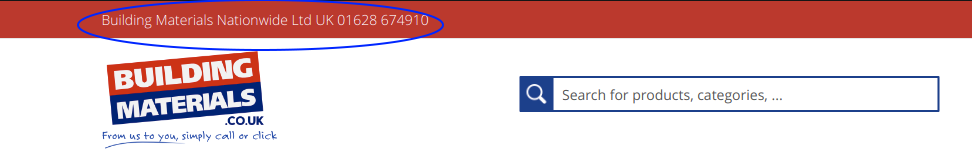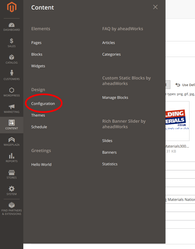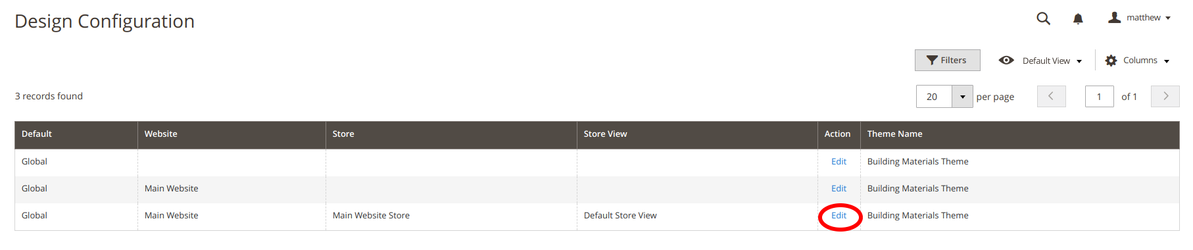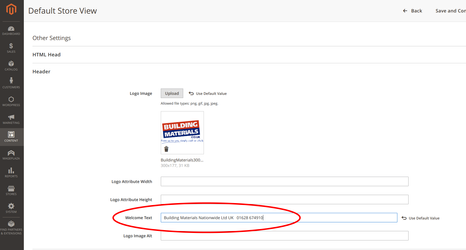Top Banner Welcome Text
The banner at the top of the page includes "welcome text" on the left-hand side.
This can be edited via:
Content > Design > Configuration.
Select "Edit" for the bottom row:
Scroll down and click to expand the "Header" section.
Editing the "Welcome Text" field will update the text in the header.
, multiple selections available,